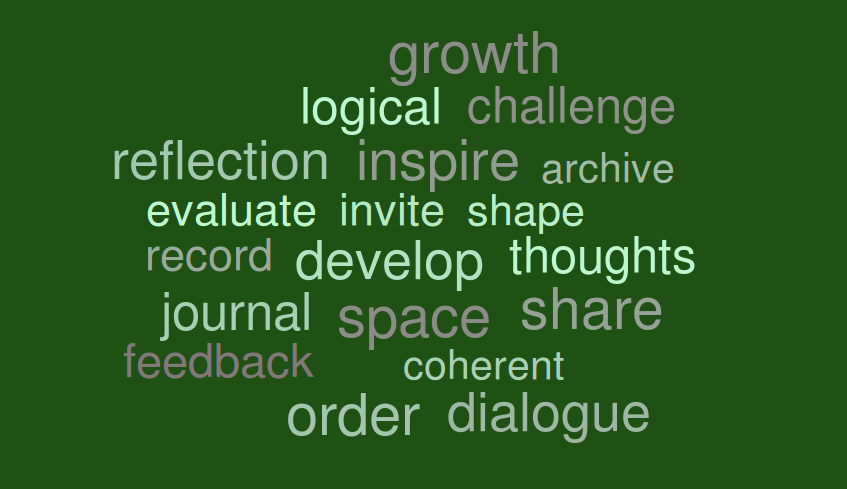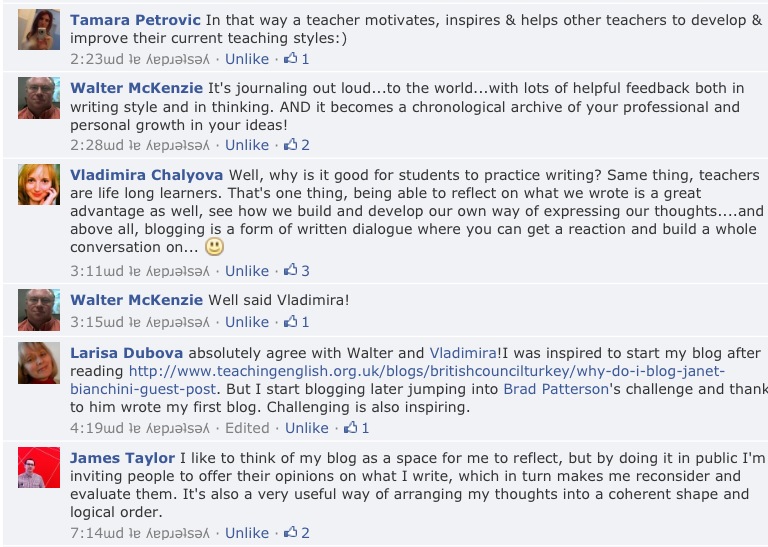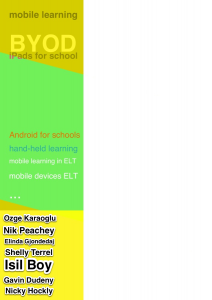Before you …… We are here to help. 🙂
http://www.britishcouncil.org/hungary-english-teach-english-blogathon-2013
All you have to do is to apply and blog hard between 1 and 28 February.
Thanks to British Council TeachingEnglish, you can win valuable prizes, even an all-inclusive trip to the IATEFL conference in Liverpool!
That’s a massive reason to start/go on blogging indeed. But once British Council has started the ball rolling I feel the topic of teachers blogging worths a bit of attention.
Why is it good to write a blog? What is good in it for a teacher of English?
Having asked my Facebook friends this is what has been put together:
WHY IS IT GOOD FOR A TEACHER TO START A BLOG?
“In that way a teacher motivates, inspires & helps other teachers to develop & improve their current teaching styles:)”
Tamara Petrovic
“It’s journaling out loud…to the world…with lots of helpful feedback both in writing style and in thinking. AND it becomes a chronological archive of your professional and personal growth in your ideas!”
Walter McKenzie
“Well, why is it good for students to practice writing? Same thing, teachers are lifelong learners. That’s one thing, being able to reflect on what we wrote is a great advantage as well, see how we build and develop our own way of expressing our thoughts…. and above all, blogging is a form of written dialogue where you can get a reaction and build a whole conversation on…”
Vladimira Chalyova
“I was inspired to start my blog after reading http://www.teachingenglish.org.uk/blogs/britishcouncilturkey/why-do-i-blog-janet-bianchini-guest-post. But I started blogging later jumping into Brad Patterson’s challenge and thanks to him wrote my first blog. Challenging is also inspiring.”
Larisa Dubova
“I like to think of my blog as a space for me to reflect, but by doing it in public I’m inviting people to offer their opinions on what I write, which in turn makes me reconsider and evaluate them. It’s also a very useful way of arranging my thoughts into a coherent shape and logical order.”
James Taylor
After all these wonderful thoughts you may want to have a look at the update and the comments. Some of them are truly outside the box!
If you also have ideas, experience, opinion to share with us, please comment.